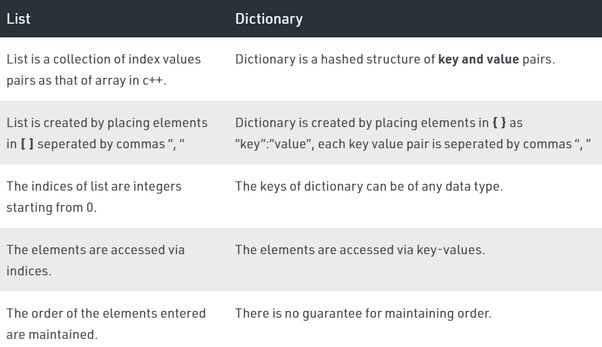Top 5 Benefits of Dictionary in Python. Looking to utilize Python to its fullest extent? Learn how to use a dictionary in Python to store and access data efficiently and effectively.
In this course, you will learn how to use a dictionary in Python and the basics of how to use this powerful tool.
Introduction:
A Python dictionary provides users with an incredibly useful method of storing and accessing data, as it allows them to easily create store, and access an unlimited amount of data without having to know the exact location of each element.
As a result, accessing and modifying data is easier, enabling users to develop more efficient software.
What is a Dictionary in Python?
The Python programming language is widely used for performing a range of tasks, and one of its most popular features is its dictionary data structure, which is used to store data in pairs of key-value pairs.
There is no particular order in which items in a Python dictionary are stored, however, they can be accessed by using the keys associated with the items in a dictionary. Python dictionaries are unordered collections of items with a unique key and corresponding value. Any type of value can be stored in a dictionary, including numbers, strings, or even other dictionaries.
A Python dictionary is extremely versatile and can be utilized for a wide variety of purposes. In addition to storing personal information about an individual, such as their name, address, and phone number, they can also store information about the website, including its URL, content, and traffic. Moreover, dictionaries can also be used to store information from a database, such as a list of products and their prices.
Benefits of Using a Dictionary in Python:
Easy Access:
The dictionary provides quick access to data. You can search for particular objects using the key, or you can search for results using values. This makes finding data much easier than going through multiple lines of code.
Flexible:
A dictionary permits you to store objects of any type, including numbers, strings, and lists, making it easier to manipulate and access the data.
Fast:
Since dictionary data is stored in a key-value structure, it is much faster than other data structures, including lists and tuples, because it is accessible and manipulable through a few lines of code.
Memory-efficient:
A dictionary does not use much memory because the data is stored in a compact format that takes up very little space. This means that dictionaries can be used in applications that need to access and manipulate a large amount of data easily.
Easy to Modify:
There is very little code needed to modify dictionaries. You can add and delete objects from the dictionary without having to rewrite the entire program. This makes it easier to make changes to the data structure without having to rewrite everything.
Changing and Adding Elements to a Dictionary python
Accessing Elements of a Dictionary python:
Now that we’ve defined and created a dictionary, let’s look at the different ways we can access the elements.
The most common way to access the elements of a dictionary is by using the key. We can use the syntax dictionary[key] to access the value associated with a given key.
Our colors_dict contains a key called “green”, so if we wish to access its value, we could write:
A value of green can be obtained by using colors_dict[“green”]
A value of “#00FF00” will be assigned to the variable.
The values() method also provides access to the dictionary’s elements, returning a list of all its values.
We can write as follows, for example,
The values_list of colors_dict is equal to colors_dict. values
A list of all the values in our dictionary will be created as follows: [“#FF0000”, “#00FF00”, “#0000FF”.
To access the items in a dictionary, we can use the items() method. This method returns a list that contains all the items in the dictionary. (ambien price in pharmacy)
We can write as follows, for example,
Colors_dict.items = colors_list
Using this method, you can create a list of all the items in our dictionary: [(“red”, “#FF0000”), “green”, “#00FF00”), “blue”, “#0000FF”].
FAQs
How do I create a dictionary in Python?
A dictionary can be created in Python by placing key-value pairs in curly braces [] and separating them by colons. For example,
I define my_dict as [“key1”: “value1”, “key2”: “value2”].
It is also possible to construct dict() using the built-in constructor:
The value of my_dict is dict(key1 = ‘value1’, key2 = ‘value2’).
It is also possible to create an empty dictionary and then add key-value pairs later:
The value of my_dict is [] ‘key1’ = ‘value1’ and ‘key2’ = ‘value2’
To initialize a dictionary using the dict() constructor, you may also use a list of tuples, in which each tuple represents a key-value pair:
You should copy the code
In the example, my_dict is dict([“key1” and “value1”) and (“key2” and “value2”))
Conclusion:
Python dictionaries are extremely powerful and versatile tools for storing and manipulating data. In addition to being easy to use, they have many built-in methods and functions as well as the ability to be easily extended to meet specific requirements. With such a wide range of features, they are a good choice for Python developers.