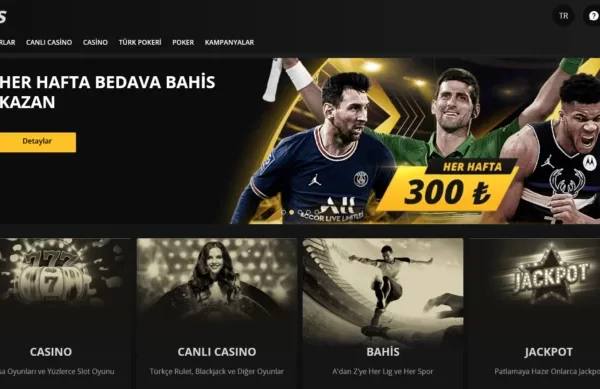Fortnite can be a very competitive game. It is one of the most successful battle royale games with millions of players who have played it already. Having a low ping is very important which is why a lot of players look at their ping in real-time. Sadly, not everyone knows how to see ping in Fortnite. The good news is that there are a couple of ways in which you can see the ping in real-time while playing the game. Before we get into the specifics of how you can do it, it is highly recommended you take a ping test to check the performance of your internet connection with other destinations across the globe.
To learn how to see ping in Fortnite, you need to do the following:
- Open the game and wait for the main screen to load.
- In the top right corner, click on the 3 horizontal lines. It will bring up the settings menu.
- Click on the “Game UI Tab”.
- Look for the “Net Debug Stats” option and turn it on.
- Hit “Apply” and close the settings menu.
- Start a new game and look at the top left corner.
You will see several pieces of information displayed in the top left corner while in a match. You will see your download speed market with an arrow pointed downwards and the upload speed marked with an arrow pointing upwards. This does not indicate the overall speed of your internet. It just tells you how much data per second the game is sending and receiving.
Below the upload and download statistics, you will see your data packet statistics. These can tell you if you have packet loss which can sometimes manifest in similar ways as a high ping. Your ping will be displayed above these statistics. Ideally, it should be below 50ms. If it is higher than that it will affect your performance.
This is the easiest way to learn how to see ping in Fortnite. The statistics showed as also the most accurate. While there are third-party applications that can show you the ping as well in the form of an overlay, they are not always reliable. The ping that Fortnite shows you are guaranteed to be for the game servers and not some random destination over the internet. If your ping in Fortnite is high, it is recommended to take a regular ping test. A ping test can test your connection to other destinations in your area and across the globe. If the ping test shows normal values for random servers in your area, it may indicate a possible problem between you and Fortnite servers and not an overall problem with your internet.
Fixing ping issues in Fortnite demands a guide on its own. What you should do is to continuously have ping displayed to check if you have a constant high ping, lag spikes, or packet losses. Fortnite introduced this feature to help both casual and competitive players diagnose potential problems that would impact their performance and experience playing the game.