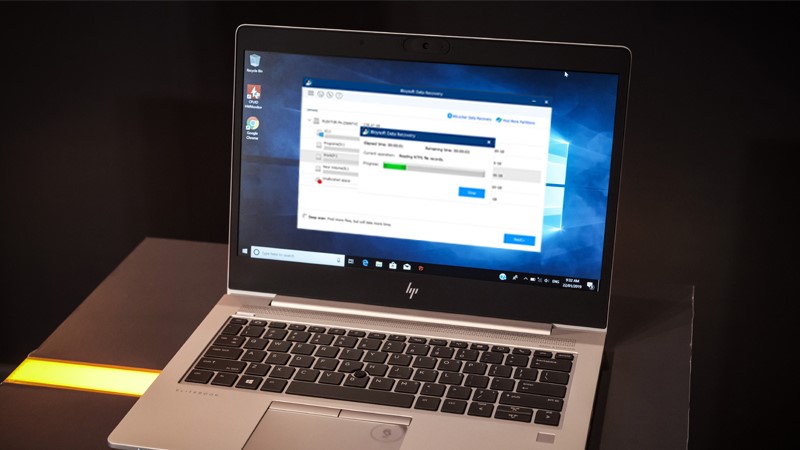Introduction
Losing all the valuable data that you have been storing for a long period can be frustrating. For instance, you are creating a PowerPoint for the company, and for some reason, your drive is not opening. Instead, it is asking you to format the hard drive to use it.
This isn’t just annoying, but it also means you will get an earful from your team leader or manager. Even for every day, folks who use the system to store all their family photos and videos, losing them can be quite depressing.
There is quite a few data recovery software on the market, but today, we will discuss iBoysoft data recovery software. Let’s see how it performs.
iBoysoft Data Recovery Software
iBoysoft is a company that is well known for its data recovery and NTFS for Mac services. This company was founded in 2017, and since then, iBoysoft shares its popularity among B2B and B2C. Despite having a short history, iBoysoft data recovery software is among the most recommended data recovery software.
Why iBoysoft Data Recovery Software?
iBoysoft data recovery software is among the top software with a wide range of features to solve every type of data loss scenario. Here are some other features that make iBoysoft one of the best.
1. High Recovery Rate
One of the highest file recovery success rates in the industry to recover data from all data loss situations.
2. Easy-To-Use Interface
iBoysift has an easy-to-use interface that makes it easy for even a beginner to conduct a data recovery procedure.
3. Support Latest Operating Systems
The best part of the software is that it supports all the latest operating systems of both Windows and Mac.
4. iBoysoft Highly Secure
We know that free software often comes with ads and viruses. However, with iBoysoft data recovery software, you get high-security levels.
5. Super Reliable
iBoysoft data recovery software is used by world famous data recovery service providers: ontrack.com, drivesavers.com, digitaldata-solution.co.jp, etc.
How to Use iBoysoft Data Recovery?
It is free to download software. However, if you want to access the paid version, you need to buy the activation code. With the free version, you get to recover data up to 1GB. This gives you an advantage where you don’t have to waste your money on software. However, you need the activation code to recover more than 1GB data.
The process of using iBoysoft data recovery software is very simple.
Step 1: Download iBoysoft & Install
Depending on what operating system you use, you can either download iBoysoft data recovery software for Mac or Windows.
Once the downloading is completed, install the software to set it up according to your system.
Step 2: Select the Drive
After you have completed the setup, launch the software. You will be able to see all detected drives on the left-sidebar. Just select the disk or folder where you have deleted or lost the files.
Step 3: Run A Scan
There are two types of can available with iBoysoft data recovery software: Deep Scan and Quick scan. Deep scan will help you find and recover the data that has been lost. On the other hand, a quick scan will help find and recover recently deleted data. You can choose either depending on your needs.
Step 5: Select the Files and Recover
Once the data is selected, the only thing remaining is to recover them. However, after recovering the data, you must ensure that the recovered data is not stored in the same drive.
Take Away
There you have it; now, you know how to use iBoysoft data recovery software. iBoysoft’s data recovery software also offers a free trial version that allows the user to recover up to 1GB of free data for free.
If there are other questions related to iBoysoft, do let us know in the comment section