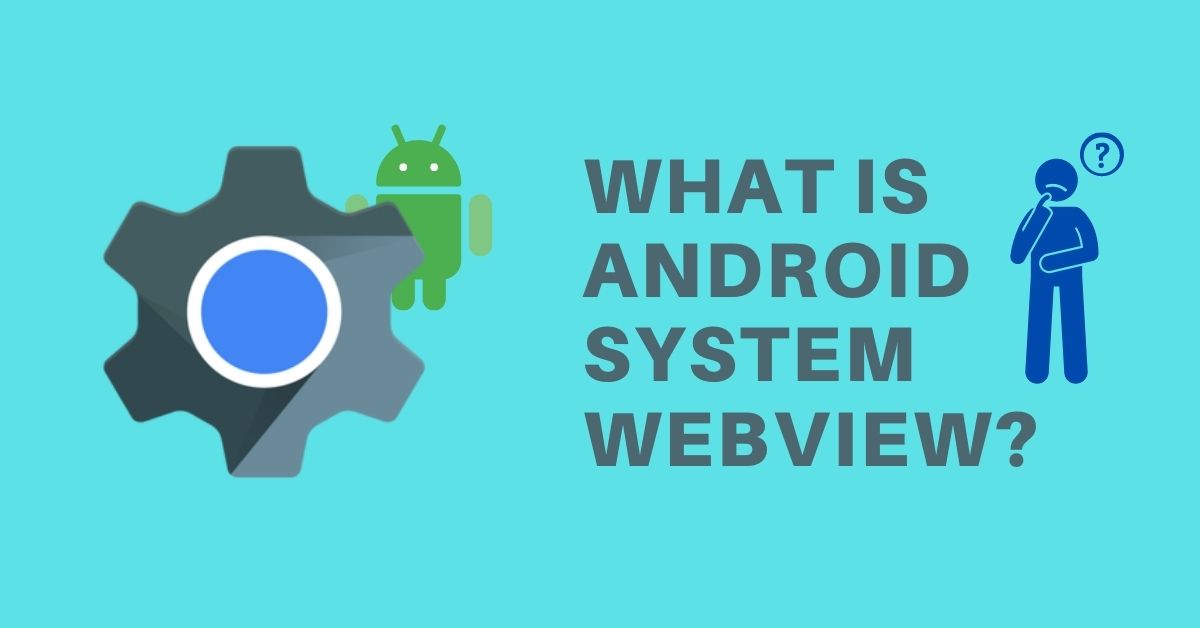What exactly is Android System WebView, and why do I need it? If that’s how you view this system component, you will undoubtedly require it.
Whether you have an Android phone or tablet, Android has undoubtedly made you familiar with the Android System WebView feature.
However, you should be astounded by how it integrates with the internet. There is no need to actively control the application, implying that it operates in the background without active human intervention.
The application will not be available unless your device is running on Nougat or higher versions. Despite the fact that Google has blocked access to this important application, it is a very helpful Android world utility.
Let Us Explain What Android System WebView Is.

It is a website browser engine built into an OS which allows web pages to be accessed within applications. WebView allows you to see any form of web information. It is present on your Android smartphone and just require updates if/when necessary.
The WebKit engine serves as the foundation for this component. The version with Android KitKat is built on Chromium, an open-source internet browser. It operates in a manner similar to the Chrome browser. This implies it loads web pages in the same manner as Chrome or Safari.
Furthermore, WebView is an essential component of Android Studio, an IDE for designing Android apps. This software enables users with appropriate programming expertise and abilities to develop their browsers as well as other applications in the format of a newsfeed or communication application.
How Does it works?
Android’s system WebView application is essentially an extension. It works when you need it to. For example, when using the Instagram application, you may come across a blog or other website address on somebody’s wall.
Did you notice that when you click on the link, no browser software, such as Chrome, opens? It instead opens within your Instagram app. When you’re finished perusing the link, just return to the Instagram app. That is how the System WebView works.
Do I Need Android System WebView?
The explanation on “What is Android System WebView?” brings us to our following question: “Do I require Android System WebView?” If you’re a longtime Android user, you’ve probably figured out that the operating system makes this judgment for you.
It is preferable to leave WebView on if you run Android 6.0 or below. If your smartphone runs on Android 7.0 or above, you should disable it because Chrome manages all WebView’s tasks.
Android System WebView is a vital component of Android 7.0+ developers that wish to give their apps the capability to open and interact with online content within the apps themselves. First, the WebView library is activated, and a WebView class instance is generated. The WebView code and web authorization are then added to the Android Declaration file. This enables the launch of web pages from within applications.
These steps will guarantee that browser capabilities are present in the applications you design. They will enable the rendering of web pages as well as JS code.
It is important to note that manually installing WebView is only favorable if you have a smartphone introduced in 2015 or later, running Android 5.0 or above. Otherwise, you risk being a target of hackers who exploit the smallest weaknesses in programming to obtain access to your device’s memory.
Is the Android System WebView a Spy Application?
Many interested individuals believe that it is a spy app, which it is not.
It is a browser software that is built into an operating system that allows applications to view websites. With the help of WebView, you may access any material. It is already present on your Android smartphone and require updates as necessary.
When you navigate to your Facebook home page from a smartphone device, you may come across some external blog links or other website connections. If you click on it, the link will open in a web browser on your system.
The browser is basically a frontend frame that the Android WebView System has defined.
As a result, you’ll be able to save some time while exploring the web from other programs. You may also return to your previous app by clicking the back button. (Valium)
Most of the essential characteristics in a browsing application are present in the upgraded version of the WebView feature. It has text view, search, scaling, and many more features.
How Do I Enable the Android System WebView?
Most Android phones have the function to activate by default. However, due to several problem difficulties, it may stop to function To make it possible:
- Navigate to the Settings application on your smartphone
- Go to, Additional Settings in the setting lists.
- Now choose the Developer Option.
- Scroll down and choose WebView Implementation. If the functionality is disabled, click on it to enable it.
How Do I Turn Off the Android System WebView?
Because the Android App WebView is a component of the operating system, we cannot disable it permanently . You can, in fact, turn off the Android System browser on your device. However, in order to disable the system WebView, your phone must be running Nougat or above.
- Go to the Play Store on your phone and search for Android System WebView.
- You may also navigate to My Apps & Games. Locate the WebView app in the list of applications and hit the Uninstall or Disabled option.
- If you have the latest version of the application, the uninstall option will be visible. In fact, it will just delete the updates and not the application.
- When the procedure is complete, the disable option is visible. Click on it.
- If it does not appear in the other scene, proceed as follows.
- Go to the Settings app.
- Then Go to the Applications area and click on it.
- Scroll down and look for the “Android System WebView” on the following screen. Switch the option to disable it by clicking on it.
Final Words
We began the conversation with your question, “What is Android System WebView?”
We’ve also included instructions for setting and removing the function on your Android smartphone in this helpful post. It is, without a doubt, a really useful tool for smartphone users.
Without it, the surfing experience while using your social network app and accessing a link would be vexing. According to Google, the function now makes use of Chrome’s engine for this reason.
It will use alternative browser applications if Chrome is not available. Update the system app on a regular basis to optimize your browsing experience.