Instagram keeps crashing? Well, we all faced that issue, and here I will share a few tips on how to fix this crashing problem on Instagram.
Who doesn’t love Instagram? It’s just so damn popular! Valued at over $35 billion, Instagram has become a great way to keep in touch with your family and friends, and it’s also a great business tool for business-minded people.
However, as with any great social media platform, Instagram can sometimes experience issues, including crashes. In this blog, we’ll take a closer look at why Instagram crashes and what you can do to prevent it from happening in the future. We’ll also provide some troubleshooting tips to help you get back up and running quickly if you experience a crash.
About Instagram
Instagram allows individuals to capture pics and videos, enhance them by using a lot of beautiful and mesmerizing effects and filters and share them on various social media platforms, including its main rival, Facebook.
Launched in October 2010 as a newbie photo-sharing site free for iOS devices, the service rapidly gained popularity, with over 30 million users uploading 250 million photos per day in April 2012. And as of September 2015, Instagram has 300 million monthly active users.
Instagram has been the subject of controversy for allowing content that some users consider inappropriate or offensive. The company has taken steps to prohibit certain content from being posted to the site through its reporting tool without specifying what type or how much content it would allow; however, despite these efforts, several celebrities have been subjected to harassment through the site. A representative for Instagram said they are working to improve the reporting process and increase awareness of it among users.
Instagram Keeps Crashing
If you are one of those Instagram users who are encountering the Instagram crashing issue, it can be a frustrating and annoying experience. Because crashing apps can be a major roadblock whether you’re trying to post a new picture or catch up on the latest news.
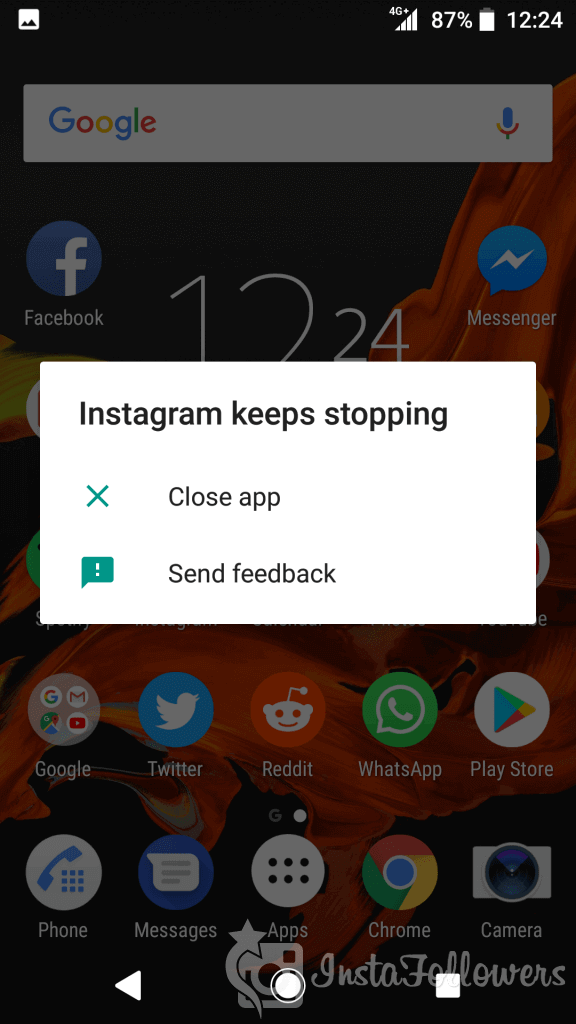
Unfortunately, Instagram crashes can happen for a variety of reasons, and it can be difficult to pinpoint the exact cause. But don’t worry; there are steps you can take to prevent Instagram from crashing in the first place and troubleshoot the issue if it does happen. Below are some causes and steps that will help you solve the Insta crashing problem:
Why Instagram Keeps Crashing on My Device?
Outdated app version
Instagram’s most recent Update brought along several new features and fixes. Unfortunately, the Update also caused some problems with older versions of the app, including sudden crashing during use.
If you’re having issues with Instagram crashing after updating your app, make sure that you have updated your device to the latest operating system available for your phone or tablet.
Insufficient storage on the device
Instagram requires a good amount of space on your phone or tablet for storing photos and videos especially if you post frequently and like to add large amounts of text to each post or story update. If your device is low on memory, it may crash when trying to save an image or video without having enough space available for storage.
Conflicting apps or software
Conflicting apps running in the background can also cause Instagram crashes while using the app’s built-in photo editor or saving feature. Therefore, make sure that all the apps running in the background don’t conflict with your Insta app.
Network or connectivity issues
This is a common cause of app crashes, which can happen to any app. If you’re in an area where your signal is weak, or there’s a lot of congestion, this could be the reason your Instagram isn’t loading properly. Therefore, If you’re having problems accessing your account, try turning off your device and rebooting it. This often fixes this issue.
How to Fix Instagram Keeps Crashing?
Here are some tips on how to prevent Instagram keeps crashing:
Keep the app up to date
This is a no-brainer and should be your first step toward improving the performance of your device and apps. To check if an update is available for your version of Instagram, go to your phone’s App Store, tap Updates at the bottom of the screen, and then tap Update All at the top. If there’s an update available for Instagram, tap Update Now.
Clear cache and data regularly
The cache is temporary storage that contains information about websites you have visited or images downloaded from them like thumbnails of photos you have viewed on Facebook or Twitter. Clear it out regularly to keep things running smoothly and clear out any bad data that could be causing problems within apps (like crashes).
Monitor remaining space and delete unnecessary files
If you have a lot of photos and videos stored on your device, it may be time to clear out some space. Close out any apps that are open in the background and make sure none of them is running in the task manager. This will free up more memory for Instagram to run smoothly and prevent crashes from occurring due to a lack of storage space.
Be mindful of third-party apps that might cause conflicts
Be mindful of third-party apps that might cause conflicts. Third-party apps can sometimes cause problems when running alongside other programs because they use similar resources from your phone’s hardware. If you notice that one app is causing another to crash, try uninstalling the culprit until everything is working properly again.

Also Read: Making and Wearing Custom Printed T-shirts
Conclusion
Hopefully, we’ve been able to help you fix your Instagram crashing problems and maybe even prevent them from happening in the future. The most important thing is to remember that you can fix not all glitches overnight, so don’t get disheartened if you don’t see an immediate solution to your problem. Sometimes you have to spend tons of your time while you are tracking down errors and repair them, but you can usually resolve them eventually!





