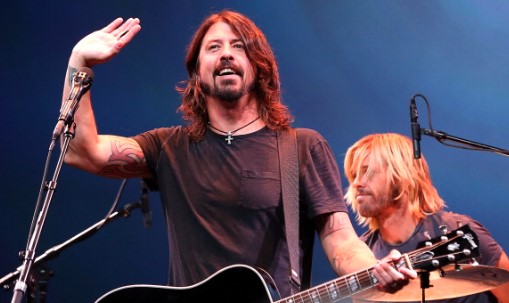How to Install WordPress on GoDaddy? WordPress is a common CMS being used by most website owners these days as it is user-friendly as well as easy to install. So most people prefer it over other CMS platforms these days to avoid SEO-related issues as well as to avoid any kind of interruptions while applying themes as everything you want can easily be customized by installing the plugins.
Here many people are new to the web industry and often don’t know about WordPress and they have to pay hefty amounts of money to get WordPress installed on their websites. In reality, it is easy to install WordPress to the websites. So here we are going to tell you about every step that you may require to install WordPress in your newly launched website or any website that you have previously purchased but the hosting is yet to be connected. The full method in detail to install WordPress to your website is listed below:
Install WordPress to a Website:
You may take the following steps to install WordPress on a new site:
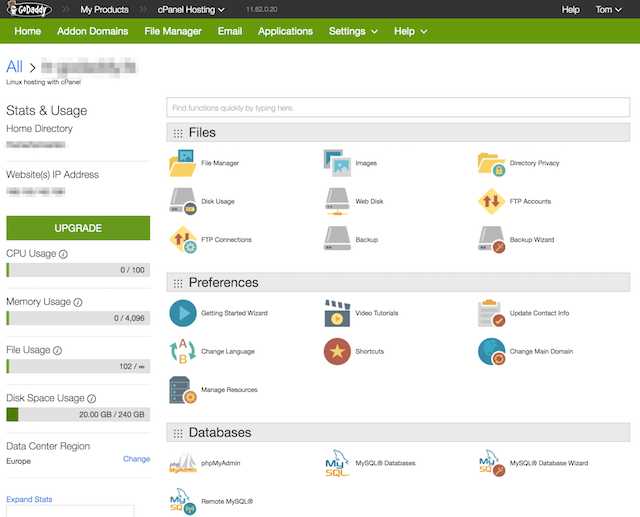
Buying Hosting:
Step one is buying the hosting. Many people don’t know about hosting they only get the website registered and think that’s all they want to do. Here let me tell you that hosting is the backbone of a website and without it website is nothing but a domain. To buy hosting you may consider the following steps:
- Search on Google for the best hosting deals.
- You may see results at the top such as Namecheap GoDaddy and so on.
- Go for GoDaddy as it will suit best to you.
- You may see two options one will be the WordPress hosting in while the other may be the c C-panel hosting.
- Buy anyone from both as I will be covering methods to install WordPress using both.
Connecting the Hosting with Your website:
- After buying the hosting simply connect it with your website.
- For this you need to open the provider using which you registered your website.
- Go to the settings.
- There you will see nameservers.
- In the nameservers section copy the current name servers using the hosting that you have recently purchased.
- Save the nameserver settings and leave it for 24 hours to propagate.
- Once nameservers are propagated then you can install WordPress to your website.
Installing WordPress Using C Panel:
As I said above we will be covering both methods to install WordPress i.e. using the c panel or using WordPress hosting so first let me tell you about the steps required to install WordPress using the c panel. The steps are mentioned below:
- Open up the C Panel from the hosting that you have purchased.
- Now there you will see the options of websites.
- Open up the website where you are required to install WordPress.
- After that you will see an icon stating WordPress on your screen.
- Click on install the WordPress.
- Before installing it will ask you to set passwords for the website along with the website title.
- Set the password and website title that you require for your website.
- If you haven’t decided on any title yet simply add the name of the website there as you can change it later on once the installation finishes.
- Now install it after some seconds WordPress will successfully be installed on your system.
Installing WordPress Using WordPress Hosting:
If you have purchased WordPress hosting then the issue of the C panel is gone now as all you will see is WordPress in your dashboard. Just follow the steps mentioned below and the WordPress will be installed in your newly purchased website.
- Open up the dashboard.
- There you will see your site listed.
- Simply click on Install WordPress.
- Set the username and password.
- WordPress will be installed on your website.
Conclusion:
All the methods could be used to install WordPress to your websites. So if you are also among those who are willing to install WordPress to your site or thinking of upgrading your website to WordPress due to its great user friendliness then you are right as it is convenient to operate websites using WordPress. Just make a purchase of the newly launched WordPress deals that are already rocking on the internet and many popular companies these days are offering WordPress at a lower rate. If you ask us we will always suggest GoDaddy to avoid any kind of uptime issues related to the server.
Many people often buy cheap hosting plans to save a little amount of money which causes trouble for them in the future as the customer support is also not good and the website is often down due to which the traffic is directed to some other websites. So, it is always better to buy hosting from a well-known company that may be beneficial for you and your business website. This was all about installing WordPress on GoDaddy. If you have any other tech-related queries just let us know in the comment section below.