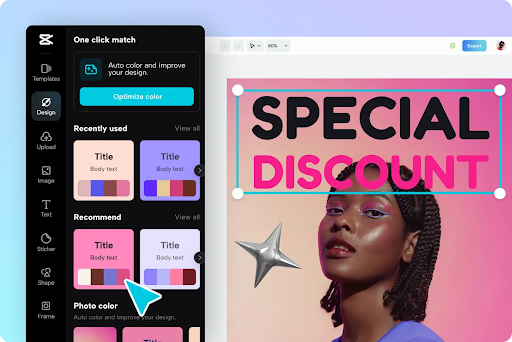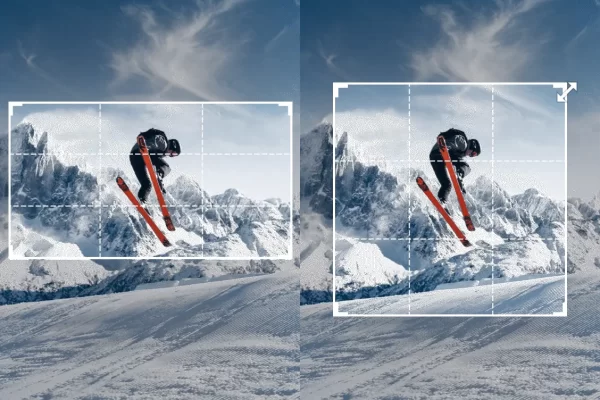Photo editing is not a child’s play. Becoming an expert-level photo editor takes a lot of effort and time. This is because photo editing involves color addition, text addition, background removal, shapes, art, and more.
Technological development and advancement have led to the evolution of tools that can aid in quick photo editing. Just like a video trimmer the Online photo editor is one such tool. Now you dont need to pay any expert photo editor to transform your photos into visually appealing art.
The online photo editor will help you do anything with your photos. Wondering how? Keep browsing this article to get insights on online photo editors, how to use them, key benefits and much more. Sounds exciting? Let’s get started!
Online Photo Editor – An Overview
An online photo editor is a free-to-use tool that you can employ to transform your images or photos to boost their appeal. It offers many features and ready-to-use templates to create unthinkable art, graphics, brochures, logos, cards, etc. All of this and a lot more at zero cost.
How To Edit Your Photos With Online Photo Editor?
Three simple steps are associated with the usage process for online photo editors. Some of the key steps are as follows:
- In the first step, you need to upload your photos. To do so, first, you need to go to the capcut website. There you will find a menu bar on the top. Access the tools tab from the menu bar and hold the cursor over it. The menu appears. You will see the “online photo editor” under the editor tools category on the menu. Choose this tool and click on it.
- Now you will be on the main tools page. You will find two options to use this tool on the tools page. Either edit online or signup to use this tool. You can also use this tool without signing up. Click on the edit online tab.
- Doing so will take you to the main page of the tools. Start by uploading the image. You can drag and drop the image or click on upload and select the file from the specific storage location.
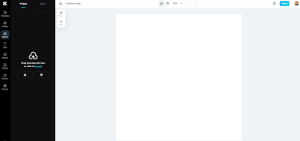
- After uploading the image, you can add text and change the colors of the image. You can also add shapes, add up layers etc. In short, you can do any kind of tweaking you want. When you have done with the editing process, you can export the image.

- To export the image, click the export tab in the top right corner. Clicking here will open up a drop-down menu. This menu lets you set up the edited image name and select the format you want to download your image. There are two formats to choose from either JPEG or PNG. And thirdly, it requires you to set the image quality in which you want to download the image. There are 4 qualities to choose from such as 1080p, 2K, 4K, and 8K. When you finish all the tweaking, click on the download tab at the bottom. This will automatically save this image in the specific location within your system.
Advantages of Editing Photos With an Online Photo Editor
Multiple benefits exist when you use an online photo editor. Some of the key benefits are:
Unlimited Assets
The online photo editor provides you with multiple templates to choose from. An option exists to use filters, stickers and effects to tweak the appearance. You can also use text, multiple fonts, and animations to make your photo stand out.
AI Support
The AI (Artificial intelligence) tool assists in this regard. You can use this full of automation feature to color correct, image resize, background replacement or removal and much more. All of this is at a zero level of manual effort input. Everything is fully automated.
Seamless Collaboration
You will get plenty of collaboration options when you choose the online photo editor. You can store your design in the cloud or submit it after storage for review. Others can edit or collaborate on your design this way. The cloud storage won’t eliminate any made changes.
User Friendly Interface
One remarkable thing about this online photo editor is that it is super easy to use. Anyone can use it without any knowledge or skill. On the main tools page, you will find an in-depth tutorial that will guide you on the usability of this tool.
Free To Use
The online photo editor is completely free. You don’t need to pay any cost or fee to use this tool. This is an incredible feature for those who cannot afford expensive tools. Besides this, the image quality and tweaking options are more appealing than premium tools.
Key Applications of the Online Photo Editor
This section will throw light on some key applications of online photo editors:
- You can use this editor to prepare or create the marketing/ branding or advertising materials such as brochures, pamphlets, banners, etc.
- An online photo editor can serve you for editing social media posts. You can strengthen your online presence with remarkable filters, effects, and animations.
- You can use the online photo editor for photo cropping, text insertion, and image conversion from one format to another.
- Online photo editors can also serve you for image resizing per your requirements.