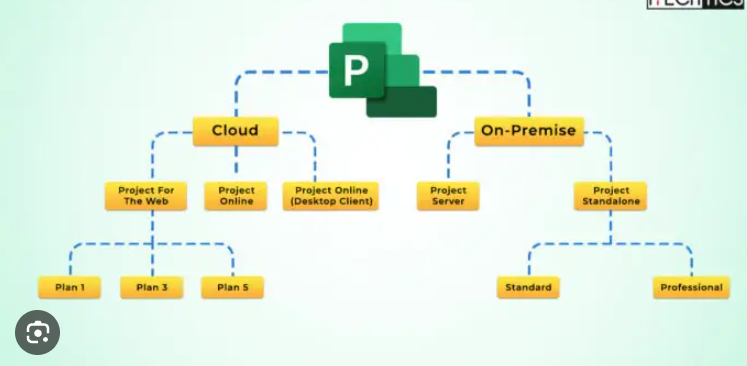Microsoft Project Online is the go-to project tool for PMO directors regarding resource
planning, task organization, portfolio visibility, and defining and assigning new tasks. Team
members choose lightweight project and task-handling solutions like Microsoft Planner for
project execution because of its straightforward interface for enhanced team management
activities. However, PMO directors may want to integrate these systems to optimize
workflow and get a single view. Read on to learn more about the options for integrating these
solutions.
Why Choose Project Online Integration with Planner?
Sometimes, teams may use Planner while project managers may use Project Online.
However, they may wish to have a single view, update tasks automatically, and push them
between systems automatically. In this case, Microsoft Project Online integration makes
sense.
PMO directors and project teams can now share tasks and collaborate more efficiently and
effectively. When you combine the two applications, you may use MS Project to develop the
general framework of your project and then export the details to MS Planner.
When you connect Project Online and Planner, you can streamline project portfolio
management and increase productivity.
Streamlined workflows. Integrating Project Online eliminates the need for duplicate
data entry, extra costs, and labor. The two platforms automatically synchronize
project plans, tasks, and updates.
Real-time progress tracking. Users can easily integrate Planner and Project Online
updates and track project progress in real-time.
Improved reporting. By enabling inclusive analysis across both platforms, Microsoft
Project Online Planner integration offers a thorough display of project data, enhancing
stakeholder reporting and decision-making.
Effective resource management. Confidently assign work to team members based on
their availability and skill set when integrating systems.
Cross-platform cooperation. By integrating Planner and Project Online, the project
management and development teams may better communicate and work together
since their data is synchronized.
Microsoft Project Online Planner Integration is Challenging
Both project management solutions are outstanding overall; however, some challenges arise
when using them simultaneously:
Manual updating tasks and statuses
Disconnected work management systems
Limited portfolio visibility
No synchronization between systems
For these reasons, PMO directors need third-party tools to help them link Planner to Projects
online. FluentPro Software has got you covered with Project Online and Planner integration.
The Best Way to Integrate Project Online and Planner
FluentPro Integration Hub is the ideal software for integrating Microsoft Project Online
Planner. This cloud-based middleware solution facilitates the integration of your project
portfolio and work administration and will assist you in automatically integrating Project
Online with Planner.
You may easily integrate tasks between these platforms using FluentPro Integration Hub.
Integration Hub key features
The following are the critical features of Integration Hub, which are helpful in the integration
of Project Online and Planner.
Bidirectional and one-way integration.
FluentPro Integration Hub supports both one-way and bidirectional integration.
One-way integration enables the connection of individual Planner plans to projects in Project
Online. This facilitates pushing data from Planner to Project Online.
Two-way connectivity allows for easy import of Project Online projects into Planner. This
enables collaborative work and accurate progress tracking. Additionally, all updates will go
back to Project Online.
Data integration process is entirely automated.
Integration Hub ensures automatic integration process, reducing the need for human effort in
performing the process.
Cloud-based and on-premises installation.
Configuring Integration Hub is totally up to the user. It can be used in both private cloud
and on-premises installations.
FluentPro Integration Hub Benefits
Microsoft Planner and Project Online can be integrated with robust software from FluentPro.
Using Integration Hub has several benefits for organizations.
Clear portfolio overview and simplified reporting with automated Project Online
Planner integration.
The quantification of data is necessary for project management, advanced resource
utilization, and portfolio review.
Tasks can be pushed automatically to and from Planner and Project Online to bolster
teamwork and task monitoring.
Manage hybrid projects, including both agile and conventional project management
techniques.
With Project Online, you may assign projects and prioritized tasks to pre-arranged
work management software, providing focus and guidance for your employees.
Teams can keep their project management system and stay in Planner. Meanwhile, their progress will automatically be updated in Project Online.