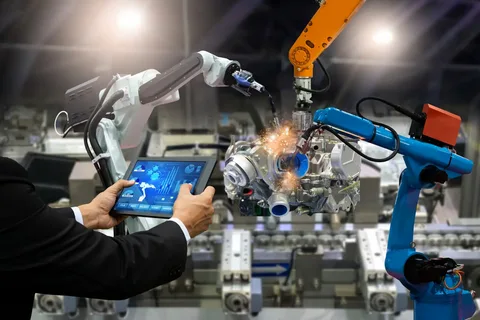OTT Automation Testing: An Overview
OTT Automation Testing refers to automating tests for Over-The-Top (OTT) applications. These applications deliver media content, such as video and audio, directly to users via the Internet, bypassing traditional broadcast methods.
In OTT Automation Testing, developers automate various test scenarios and functionalities of OTT applications using specialized tools and frameworks. This step enables efficient and consistent testing across different devices and platforms.
The primary objective of OTT Automation Testing is to ensure the quality, functionality, and performance of OTT applications. Organizations can save time, increase test coverage, and improve product reliability by automating the testing process.
Automated tests in OTT Automation Testing focus on verifying essential aspects of an OTT application, such as video playback, content delivery, user interface, navigation, and compatibility with various devices and OS.
By utilizing OTT automation testing, organizations can identify and address issues early in the development cycle, enhance the user experience, and maintain high application performance and stability.
Benefits of OTT Automation Testing
Enhanced efficiency
- OTT automation testing enables the execution of tests across various devices simultaneously, saving time and effort.
- It allows for faster identification and resolution of issues, leading to more efficient development cycles.
Improved test coverage
- Automation testing can cover a wide range of scenarios and test cases, ensuring comprehensive test coverage.
- It helps identify potential defects and compatibility issues across multiple devices, ensuring a high-quality user experience.
Cost savings
- Automated testing reduces the need for manual intervention, which can result in significant cost savings.
- It minimizes human errors and the need for additional resources, optimizing the testing process.
Accelerated time-to-market
- By automating repetitive testing tasks, OTT automation testing reduces the overall testing time.
- It enables faster deployment of OTT applications, helping businesses reach the market quickly and gain a competitive edge.
Consistency and reliability
- Automation testing ensures consistent and reliable test results, eliminating the variability introduced by manual testing.
- It allows for precise test execution and data-driven validations, enhancing the reliability of the testing process.
Scalability and flexibility
- You can easily scale automation frameworks to accommodate many devices and platforms.
- They provide flexibility to adapt and incorporate changes in the OTT application without significant rework.
Continuous integration and delivery
- OTT automation testing seamlessly integrates with continuous integration and continuous delivery (CI/CD) pipelines.
- It facilitates frequent and reliable testing in an agile development environment, supporting rapid iterations and deployments.
Increased test accuracy
- Automated test scripts execute test cases with precision and consistency, minimizing the risk of human errors.
- It allows for thorough validation of OTT application functionality, resulting in higher test accuracy.
You can reap these benefits by leveraging OTT automation testing and ensuring a robust and efficient testing process for your OTT applications.
Performing OTT Automation Testing on All Devices
Prepare your testing environment
- Ensure you have access to the necessary OTT testing tools and frameworks.
- Set up the required hardware and software configurations for each device you test.
Define your testing objectives
- Clearly outline the specific aspects of the OTT application you want to test.
- Identify the key functionalities, performance metrics, and compatibility requirements.
Develop a comprehensive test plan
- Break down your testing process into manageable steps.
- Define the test cases, including inputs, expected outputs, and necessary preconditions or dependencies.
Select the appropriate test automation tools
- Research and choose reliable automation tools that support OTT testing across multiple devices.
- Ensure the tools can handle your OTT application’s specific features and functionalities.
Create test scripts and automation frameworks
- Write test scripts using a programming language compatible with your chosen automation tools.
- Design a robust automation framework that facilitates test execution, result reporting, and error handling.
Perform test execution
- Execute the test scripts across the various devices in your testing environment.
- Monitor the test execution process and collect relevant data and logs for analysis.
Analyze test results
- Evaluate the test results to determine the success or failure of each test case.
- Identify any defects or issues and document them clearly and concisely.
Report and communicate findings
- Prepare a comprehensive test report summarizing the results, including any identified problems or risks.
- Share the report with stakeholders such as developers, QA teams, and project managers.
Iterate and improve
- Incorporate the lessons learned from the testing process into future iterations.
- Continuously enhance your test cases, automation scripts, and overall testing strategy.
Software Testing Platforms
Organizations also consider leveraging software testing platforms. Many platforms have years of testing experience and can provide access to essential tools that make video streaming performance testing a breeze.
HeadSpin lets its users connect to real, SIM-enabled devices. Users can connect to these devices from any location and run tests. Additionally, users can also perform OTT automation testing using HeadSpin. Its audio-visual platform makes this possible. Reach out!
Conclusion
Following these steps, you can perform OTT automation testing on all devices. Remember to maintain consistency and accuracy throughout the testing process. You can also leverage software testing tools to help meet your testing needs.