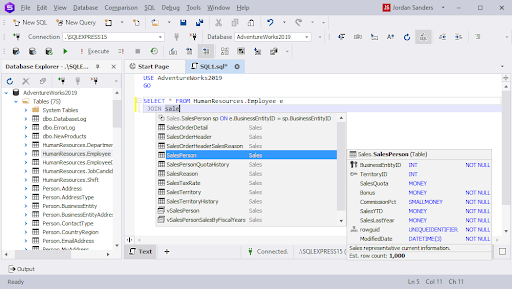Are you looking for a fast and efficient way to code without monotony and repetition? Do you need all the necessary tools at your fingertips? The choice of where to write your code can make all the difference. You have two primary options: a code editor or an IDE. Both tools aim to make coding easier, but they do so in different ways.
While this applies to nearly all programming languages, this article will focus on SQL as the primary language for database-related tasks. If you’re still searching for an ideal solution for your SQL coding, this guide can help. You’ll learn the main differences between an IDE and a code editor and their unique features, advantages, and disadvantages. Ultimately, you’ll be able to determine which option is best suited to your needs and make an informed decision.
What is an IDE
An IDE (Integrated Development Environment) is a comprehensive software development solution that includes multiple tools in one application, streamlining all operations for software/database developers. It provides a complete set of tools for coding, testing, debugging, compiling, and more, all organized and easily accessible in one place. Popular examples of IDEs include Microsoft’s Visual Studio and SQL Server Management Studio, which is the default free solution for SQL Server databases.
When it comes to database-specific IDEs, there are several essential tools that are particularly useful for SQL developers and DBAs. For example, Devart’s dbForge Studio for SQL Server offers advanced features such as comparison and synchronization of table data, generation of dummy data for testing, and visual query building, which eliminates the need for coding when creating queries. A screenshot of the visual query-building feature is shown below.
Visual query building in dbForge Studio, an IDE for SQL Server databases
Code Editor: Definition and Key Features
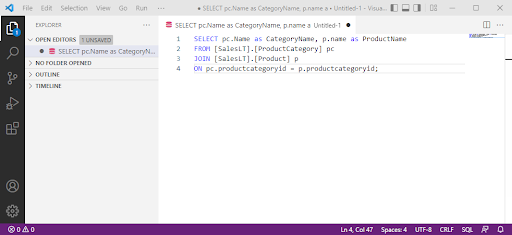
A code editor is a software application that helps coders write code more efficiently. While some Integrated Development Environments (IDEs) have a code editor as just one of their features, a code editor is a standalone tool that is specifically designed for coding purposes.
It is important to note that a code editor differs from a text editor, which is primarily used for editing plain text. A code editor offers many auxiliary features that make coding easier.
For instance, Visual Studio Code by Microsoft provides features such as IntelliSense code completion, code editing options (such as linting, parameter hints, and multi-cursor editing), code navigation, debugging, and refactoring tools. It also includes built-in source control.
Query document in Visual Studio Code
Code editors are an excellent choice for beginners who are learning to code and want a simple and effective tool to use.
Understanding the Key Distinctions between IDEs and Code Editors
To summarize what has been discussed, we can identify the main difference between a code editor and an IDE. A code editor is a text editor with additional features that simplify and speed up coding tasks. On the other hand, an IDE is a comprehensive software solution that offers a wide range of tools for various tasks related to database development and administration.
The advantages of IDEs
IDEs offer several significant benefits, such as:
- Efficiency: With multiple tools integrated into a single application, IDEs save time and effort.
- Streamlined Workflow: By streamlining your daily routine, IDEs increase productivity and help you stay focused on your tasks.
- Enhanced Database Control: With IDEs, you have complete control over databases, and you can easily manage multiple tasks as needed.
- Collaboration: IDEs facilitate collaboration and alignment with corporate standards, allowing multiple team members to work on a project simultaneously.
- Plugin Support: The functionality of an IDE can be expanded through external plugins, making it even more versatile and flexible.
- Added Value: Commercial IDE vendors offer additional value to their customers, such as timely support and up-to-date documentation, making the product more valuable and user-friendly.
The drawbacks of IDEs
In terms of drawbacks, IDEs are generally more complex, which may require more time to master compared to a code editor. However, modern IDEs often have user-friendly interfaces that provide quick access to essential features.
The choice between an IDE and a code editor ultimately depends on whether you need to perform a wider range of database-related tasks or just focus on writing code. If you need to handle multiple tasks, it is best to create a list of your specific requirements and search for an IDE that meets them most accurately. However, if you only need to write code, an editor with IntelliSense may be sufficient.
IDE vs Code Editor – Which One to Choose?
In conclusion, to help you make a more informed decision about which tool to use, we recommend reviewing this comparison table:
| IDE | Code editor |
| IDE is a software application that provides an integrated environment with advanced functionality for developing, testing, debugging, and deploying software. It includes built-in tools and features that enable developers to work with the code quickly and efficiently. | As mentioned before, a code editor is just one of the built-in tools within an IDE that focuses on enhancing the process of code editing. |
| If you have a tight schedule and need to complete your tasks quickly, an IDE can be very useful as it comes equipped with all the necessary tools for code development. This eliminates the need to search for and use additional tools, as everything is available in one comprehensive application. | If you are new to coding and looking for a user-friendly and intuitive tool, a code editor would be a good option. |
| If you need more features than what an IDE already provides, you can easily add external plugins to extend its functionality. This allows you to customize your development environment and tailor it to your specific needs. | When it comes to a code editor, if you require features beyond basic code writing and editing, you’ll need to search for a slightly more sophisticated application. |
| When searching for the best IDE, it is crucial to consider your specific requirements. Look for an IDE that includes features such as a debugger, code and error highlighting, autocompletion, and an active IDE project. By taking the time to find the right IDE for your needs, you can streamline your workflow and improve your overall productivity. | If you’re unsure about which code editor to choose, it’s important to pay attention to its features. A good code editor should at least include syntax highlighting and completion, display line numbers, and more. |
What is the top database IDE available in the market?
If you are considering a professional IDE for your SQL Server database development and administration, we recommend dbForge Studio for SQL Server, which was mentioned earlier. Some of its features include:
- IntelliSense-like SQL code completion
- Customizable formatting profiles
- Smart code refactoring with automatic correction of references to renamed objects
- Debugging of stored procedures, triggers, and functions
- Comparison and synchronization of table data and entire database schemas
- Generation of meaningful test data
- Visual database design
- Visual query building
- Data analysis and reporting
- Database administration
In addition, the tool has an intuitive interface that is easy to learn.
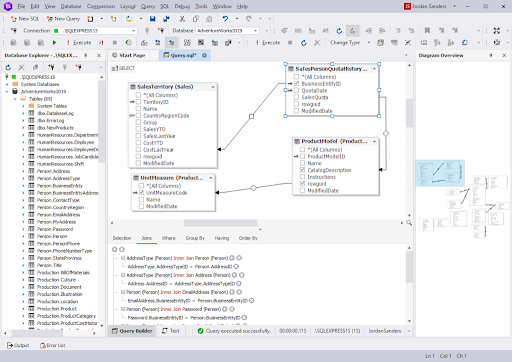
Feel free to give dbForge Studio a try and test its capabilities against your needs. Download your free 30-day trial today and see for yourself if it’s the perfect tool for your SQL Server database development and administration tasks.