Follow these pieces of advice to stop getting spam emails
How does it happen that we get spam emails?
In order to advertise the product, different companies, agencies send you all spam emails. Sometimes they inundate you with junk emails. You would ask: “Where did they find my email?” You should be very attentive while sharing your email address on different social media, networks, online forums. Your email will be identified and you will receive junk mail. However, sometimes you may subscribe to some newspapers, magazines, breaking news, companies by chance. Be really careful!
What is spamming?
According to the Wikipedia resource: “Spamming is the use of messaging systems to send multiple unsolicited messages (spam) to large numbers of recipients for the purpose of commercial advertising”.
Everyone would say that we get spam every day: emails where somebody offers you to purchase a product at a reasonable discount or win one million dollars easily, SMS with promotional offers, calls from unknown numbers with offers to take part in the lottery or.
Commercial advertising …. Is it harmless?
Some reputable companies, agencies, and enterprises send harmless ads. If you cannot stand ad spam and do not wish to receive them, follow some steps and tips and unsubscribe from them.
- Log into your email app.
- Find the unsubscribe link in a marketing email which you do not want to get.
- Click on it and unsubscribe.
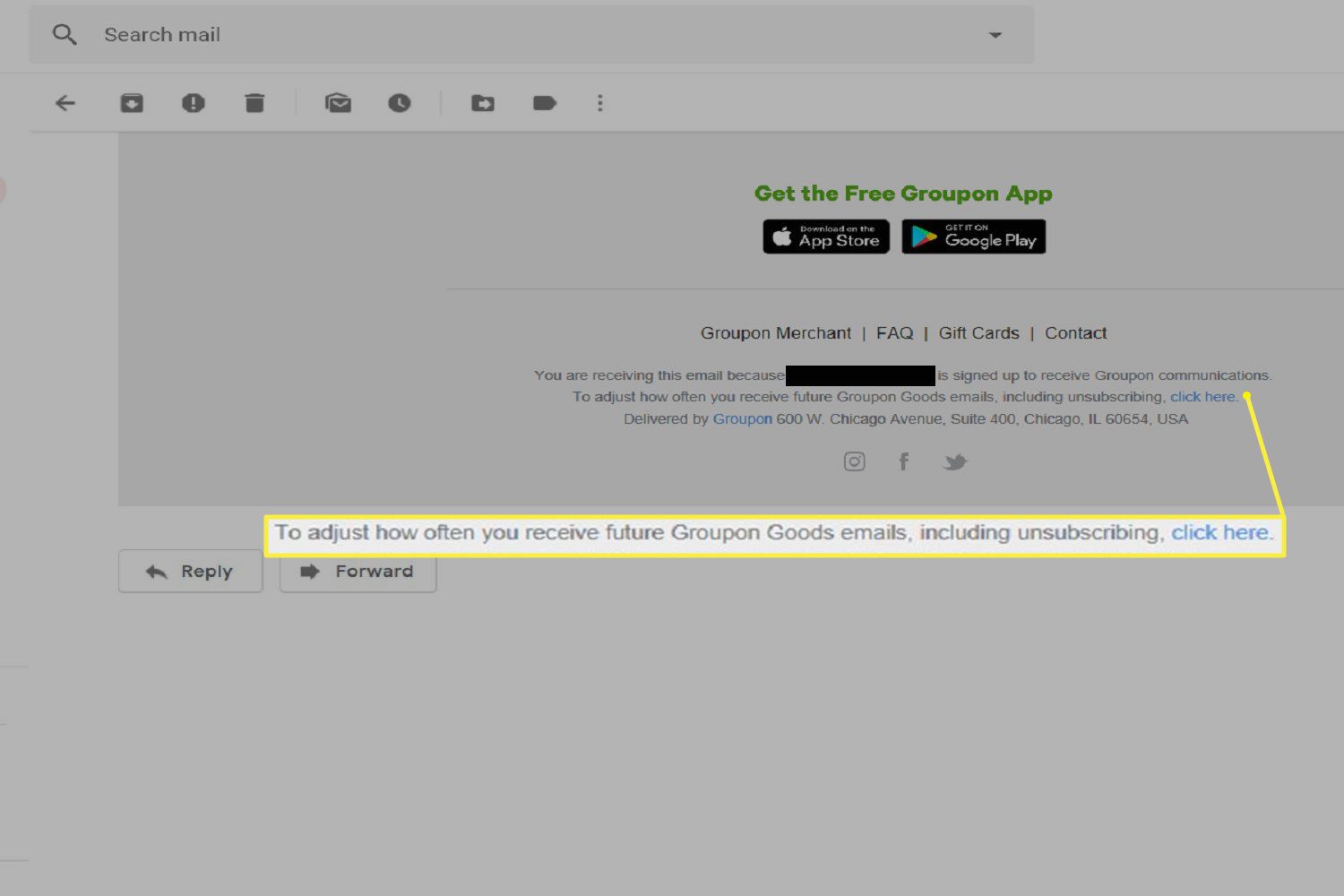
You may also report spam email and block spam senders. Your email service provider should be informed about spam, spammers in order to filter them.
- Open your emails.
- Choose the message, check it as spam.
- Block the sender.
- There are three dots in the upper right corner of the message. Click on them.
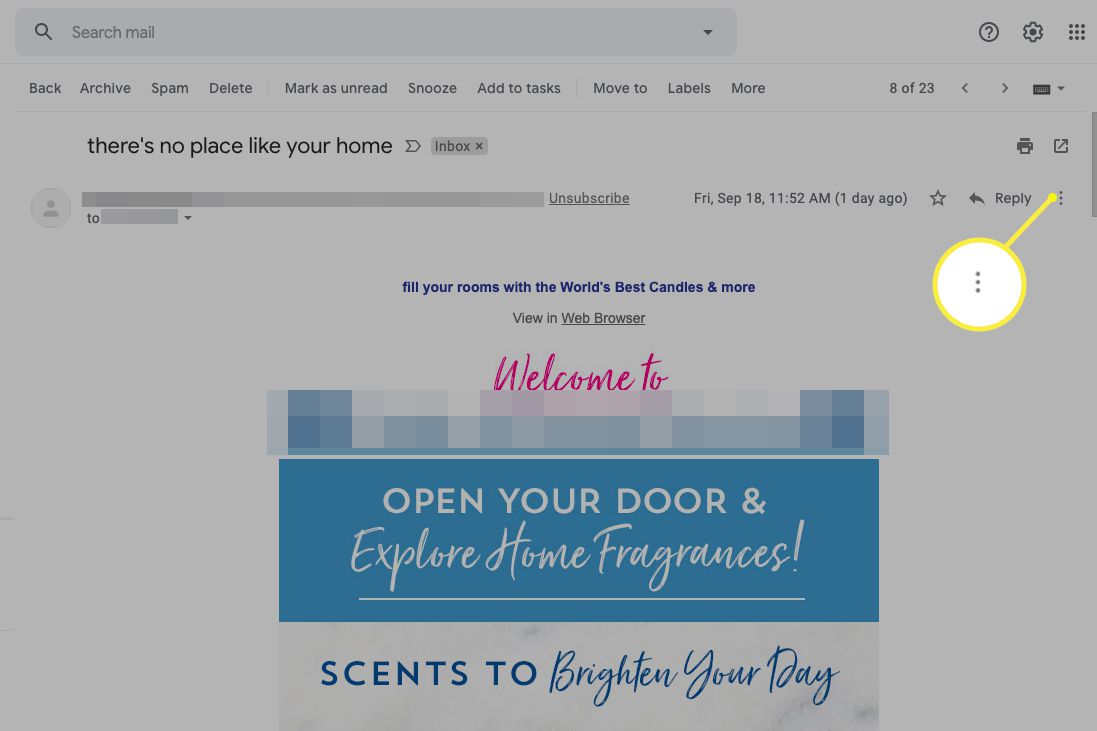
- Select the buttons Report spam. This button can be translated differently.
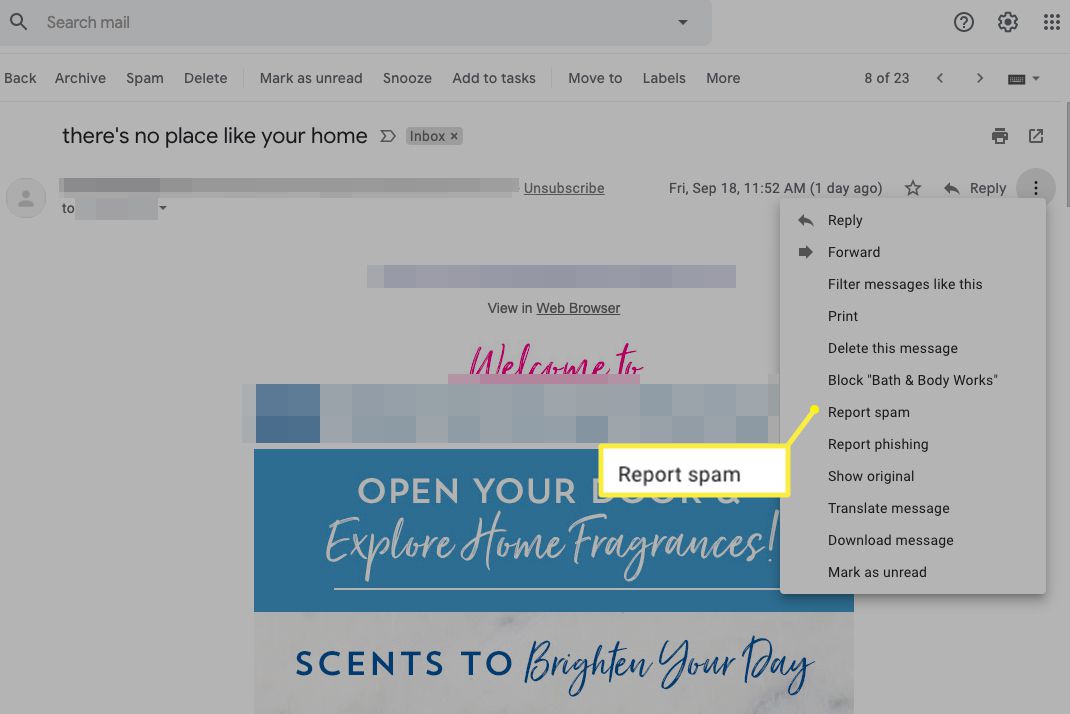
- Then click on the Block Sender button in order to block the sender of spam.
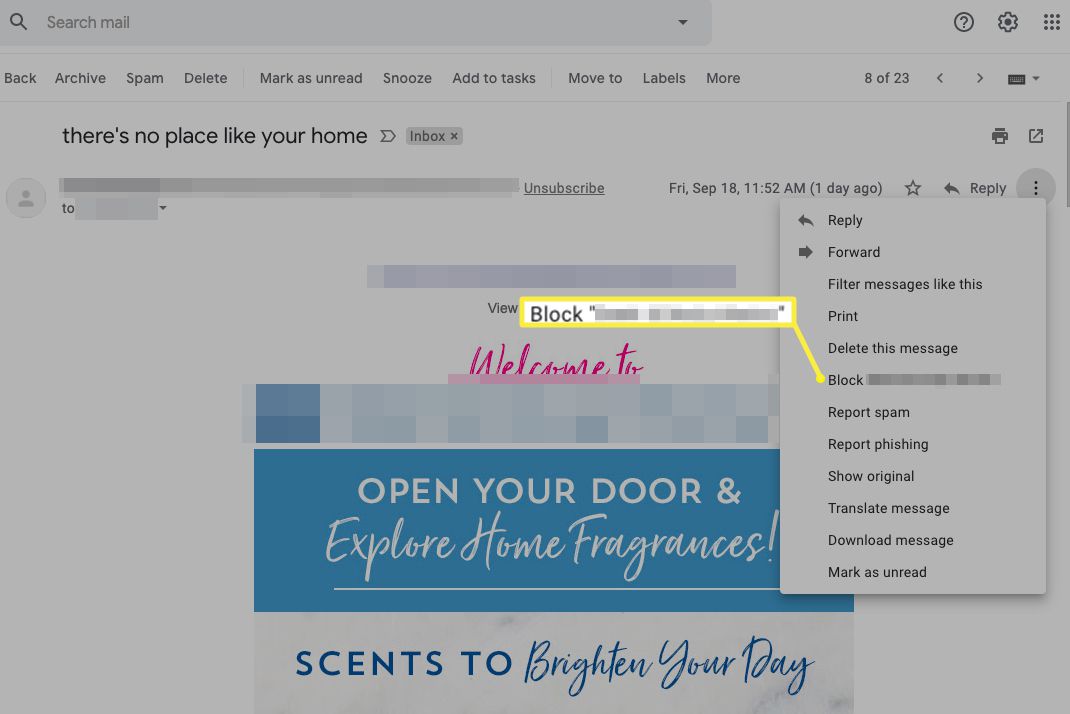
The best Tools and Apps to remove spam
- The best solution to avoid spam is Gatefy Email Security. It protects you against different types of email spam, viruses, and threats.
- If you download something malicious, CleanMyMac X will help you to remove spam easily.
- When you look for the best email service provider with good spam filters, we advise you to choose Canary Mail. It is among the best options.
How to block the senders of spam emails?
In order to get rid of spam emails on your Mac or IOS device, you need to
- open the needed email application;
- find the letter you wish to block;
- click on the arrow (it is near the email address);
- choose the Block Contact button.
Never reply to junk emails
If you are bombarded with loads of junk emails, there may be a temptation to respond. Never reply to them. That is a big mistake people make. When you reply to spam emails, it could be validation for the sender with uninterested and annoying content. It may cause an escalation of junk emails.
Control your inbox
Spam email, newsletters, unwanted calls, messages create an endless cycle of frustration and annoyance because you have to delete and sort them endlessly in order to find one important letter from your best friend, relatives or colleagues. They rob you of time and privacy.
There is also a good idea to subscribe to iCloud, the option Hide My Email will come in handy to you. It will not reveal your email address while sending and receiving emails.
You may also use an option (on Gmail or Yahoo) to set up an alternate email address except your main or primary email address. You may post an alternative email on a variety of forums, platforms, websites. You will not worry that they are inundated with spam messages.
As you see, there are many ways to fight spam email. Spam, junk can be really dangerous. Remember that the best way to protect your privacy is CleanMyMac X. Follow our pieces of advice and do not allow email spam to annoy you and waste your time. In general, think of different ways, methods of protecting your personal information, privacy from spam, junk emails, viruses, threats. Try to block and unsubscribe from unwanted emails and protect your inboxes from junk at once. Ensure your privacy!





