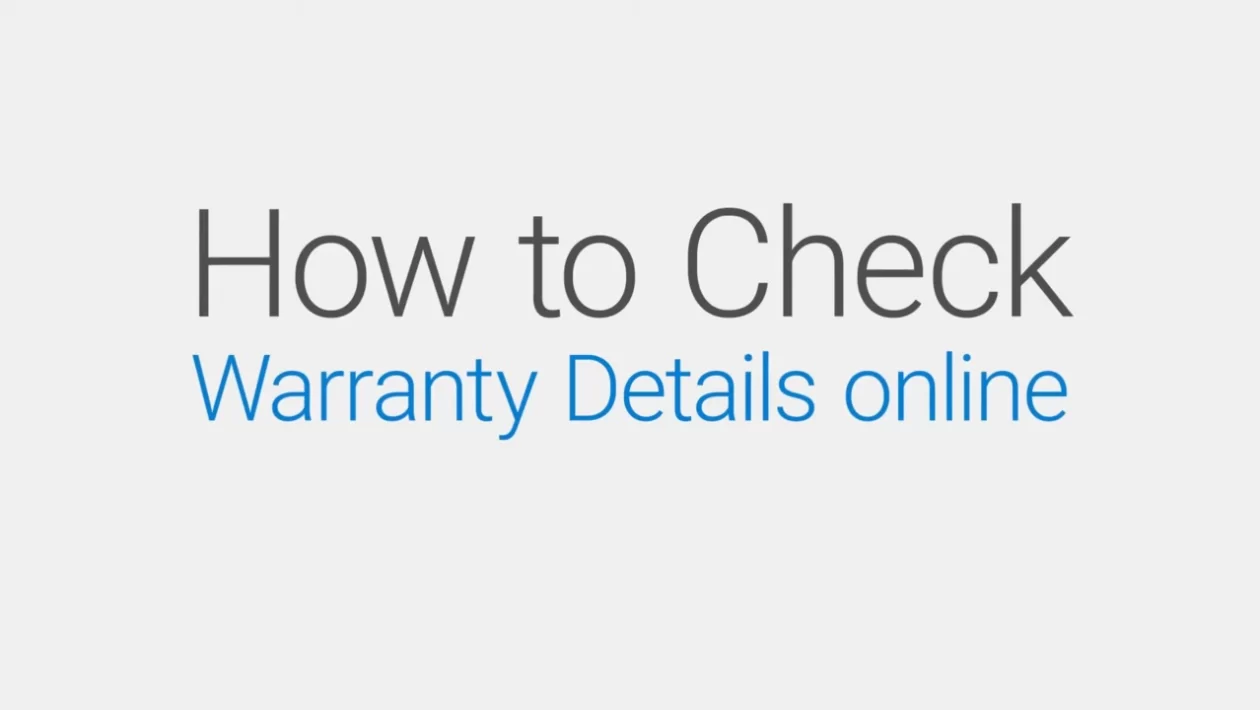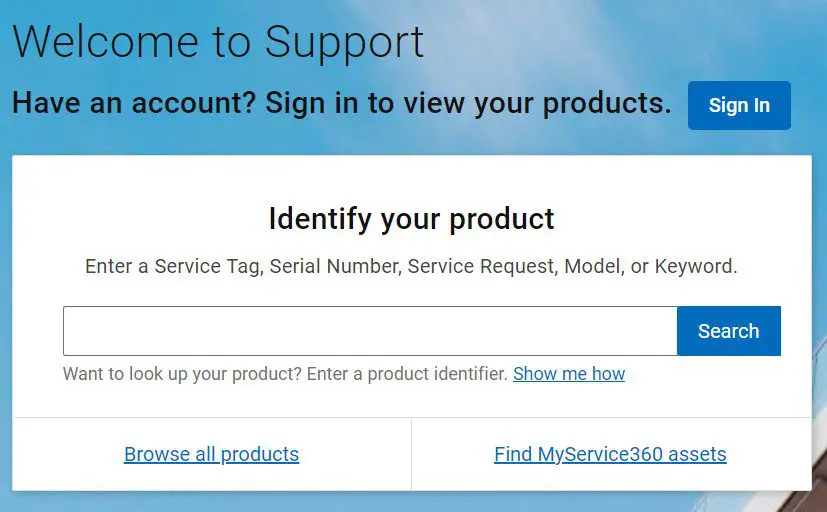Dell warranty check procedure is elaborated here. Dell is a famous company that manufactures laptops and personal computers. The personal computers of the company are used in most of the offices and schools across the globe. Dell, with all its products, provides a warranty. This warranty is provided so that if any kind of issues occur with the product, they can be resolved within the warranty period. Here, we are going to tell Dell users how they can check the warranty of their Dell devices. The process is easy and simple. Here, we are going to mention some of the steps that need to be followed to check the warranty of your Dell devices.
Dell Warranty Check:
The whole procedure to check the warranty of the Dell devices is listed below:
- Open up your Dell device.
- Now, open up the browser from your device.
- After opening up the browser now go to the official website of Dell.
- Once the website is opened now you need to go to the warranty section tab there.
- After opening the warranty section tab now, you need to open up the serial number of your device.
- To see the serial number of your device, you need to go to the settings section of your device.
- In the settings section, you will be shown the serial number of your device.
- If your device does not have a settings app, such as screens made for computers by the company, then at the back of that device, a company sticker with the serial number will be displayed for that purpose.
- If the sticker is also not there, then the serial number must be displayed on the receipt given to you by the company at the time of purchase of that device.
- Once you enter the serial number of your device into the warranty section on the official website of dell, your warranty status will be displayed there.
- It will show you if the warranty is expired or remaining.
- If the warranty is expired, then you may see written “coverage as expired” there.
- On the other hand, if the warranty is left, then you may see the remaining time, such as the remaining days or remaining months that are left in the warranty.
Dell Warranty Claim Procedure:
Once you have checked the warranty status of your Dell device and want to claim the warranty for any issue that is occurring in your device, then that is also simple. Tell the support team that is present there to assist you online. Tell them the issue that is occurring in your device. Once they recognize the issue, they will tell you what to do, i.e., if you need to visit the Dell customer support center or any member from the company will visit you.

You may select the option that is feasible for you. Do it by talking to the customer support person by whom all these things are being addressed to you. In this way, the warranty of your device would be claimed. Once the warranty is claimed then, the company’s representative may take your device along with him and give you a receipt. The receipt may be online in case you have scheduled the complaint online. It could also be in hard form if you submitted the complaint by visiting the customer support center of the company physically.
If the issue of your device is small, then the company may solve it on the same day and return your device to you. On the other hand, if the issue is a bit large, then the device may be taken by the company. A date may assigned to you accordingly, depending on the time that is required to solve the problem. Once the problem is fixed, the device will be returned to you. The company tries to fix the issue in the shortest possible time in almost all of its cases.
Conclusion:
So, if you are also among those who are willing to claim the warranty of any of his Dell devices, then this method is displayed for your ease. You may see all the methods written here and then go for the warranty claim procedure for your device. If you have more time, then you can visit the support center of the company. Visit the one located most near to your home by taking the device along with you.
On the other hand, if you are short of time, then you also do not need to worry. You can claim the warranty of your Dell device online. For this, you may create a Dell account or contact customer support. Both methods are similar. An account can be made if you want to keep a record of your chat with the customer support team. This was all about the Dell warranty check. If you need any kind of information related to tech, feel free to contact us. Our team will reply to your query in the shortest possible time.