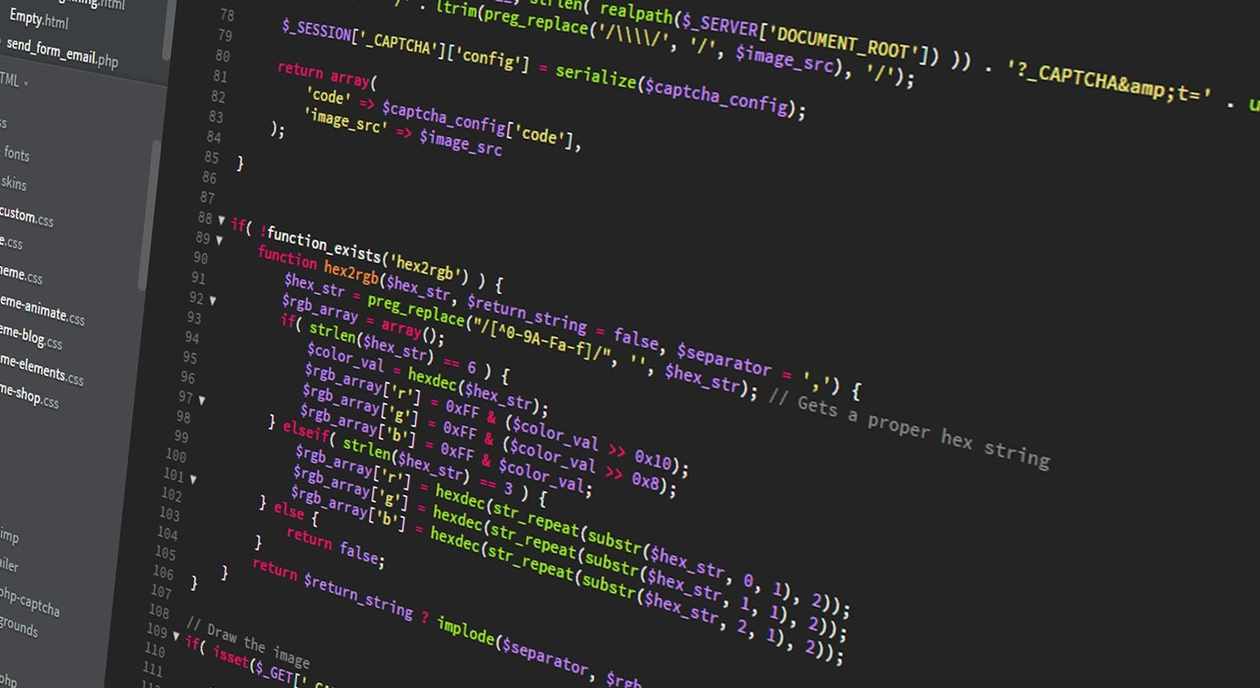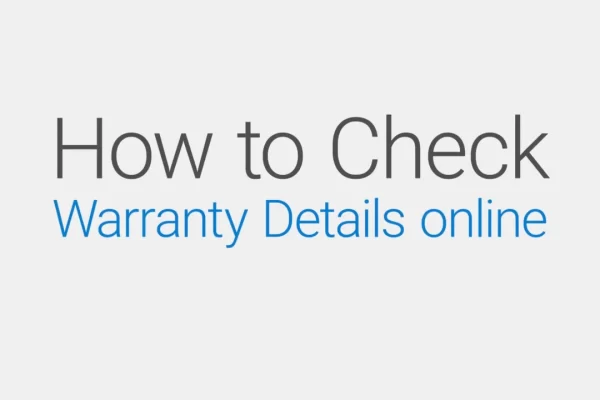When Global Consulting and Technology Services wanted space management software, all they were looking for was a solution that made managing office spaces easier. What they got were software that made space allocation easier and optimized seating, and also saved them money.
Today, most space management software can help you do these things. All you need to know is how to use them optimally. But ask yourself- are you making the most of your present space management software? If you are like most other companies, probably not.
Here are five ways to optimize the use of your space management software and get your money’s worth. Let’s dive in.
#Tip 1: Use Insight Data to Build Data-Based Workplace Designs
If your workplace has shifted to a hybrid model, space utilization is one of your most pressing problems. With fewer employees coming into the office every day, spaces that once used to be packed are not now.
This means a lot of wasted funds on utilities. This calls for redesigning office spaces. But how does a space management software fit in?
A space management software can collect employee seating data in a way manual methods cannot. This includes employee seating trends, employee seating times, preferred working areas, underutilized rooms, spaces, and much more, data you are already using to allocate office space. But have you considered using this data to redesign your office?
Using employee space utilization data, you can decide which areas to keep and which areas to change to optimize their usage. For instance, if a meeting room is being underused and you’re seeing employees struggle with finding co-working spaces, you could convert the meeting room to a co-working space.
#Tip 2: Use Occupancy Sensors to Ensure COVID-Appropriate Behavior
Most space management software comes installed with sensors to detect space occupancy in the office. This data typically tells you how crowded a given space is and helps you better understand space utilization trends. But you could also use it to prevent overcrowding in the office, a necessity during COVID times. Here’s how.
You could program your space management software to alert you when space occupancy exceeds a set limit. Then, you could decide the course of action to bring the occupancy back to normal levels.
#Tip 3: Automate Approvals Using Your Space Management Software
Approving room and desk bookings are one of the key responsibilities of a facility manager. But, approving bookings manually increases the chances of mistakes and takes up a lot of time for both employees and managers. So, make use of the automation feature of your space management software.
Automate desk allocation and room booking completely. This way, your employees aren’t sending booking requests for approval to managers or waiting for their responses. So, you save both your managers’ and your employees’ time.
#Tip 4: Implement the Space Management Software Across Your Real-Estate Portfolio
Space is one of the most underutilized yet costly assets of any company. And if the company has many branches, keeping track of office real estate across all branches is even more inconvenient. Not when you use space management software.
Facility managers can view crucial real-estate usage information from virtually any location with the help of cloud-based space management software. This includes details like property data, space utilization costs, lease costs, contract expiration dates, etc. But that’s not all.
A cloud-based space management software can also track logistical problems, maintenance requests, and administrative tasks all in one place, in real-time. This means FMs need not worry about missed safety checks or deadlines, and instead, they can focus on tasks like creating a safe and happy hybrid work environment for their employees.
#Tip 5: Sync Facilities Management To Your Space Management Software
Picture this– a team has just wrapped up a meeting in a meeting room, and another is scheduled in thirty minutes. If the cleaning staff comes in at their scheduled time, they will most likely disrupt the flow of the meeting.
However, if they don’t come in at all, in-office hygiene could be at stake. The trick is informing the cleaning staff of the meeting room status at the right time to ensure quick and timely cleaning. And a space management software that syncs efficiently with facilities management can help with it.
When space bookings and facilities management work in sync, your office support staff can be notified immediately of the availability of the space for cleaning. When the cleaning staff gets the notification, they can immediately arrive at the location and finish cleaning quickly. This ensures the cleanliness of your workplace without hindering the daily schedule of your employees and clients.
Over To You
Now that you know about all the ways you can optimize your space management software, it is time to implement the above tips. Think your software falls short on any of the above features? Then you might want to critically re-examine if you want to keep using your current space management software at your company or not.
If you think you could use an upgrade feature-wise or desire better space management, know that SaaS solution providers like WorkInSync provide trusted space management solutions for various businesses. The software not only helps you track and manage various aspects of space management, but it also comes with other features like sensors, report generators, etc., that make space management much easier for FMs.
Visit the website to book a demo. This creates a strong image of your company before customers, investors, and competitors. Ultimately, it will reduce your costs, improve profits, and strengthen the growth of the company.