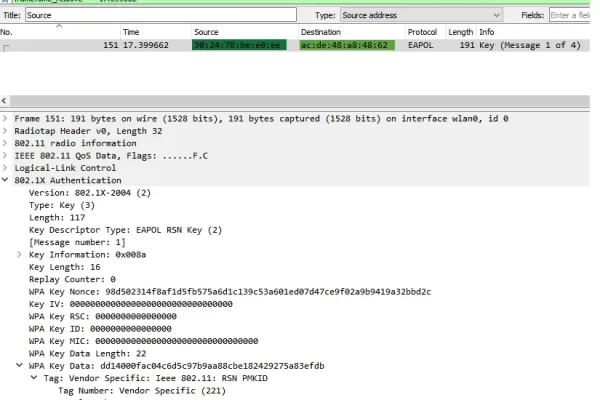Here we are going to tell you all the answers to how to hide followers on Instagram. Instagram is a popular social media app that is often used by most people in their daily lives to communicate with each other as well as to see the ongoing trends all across the globe starting from seeing the latest products and ending on the sharing of happenings in your daily life. Before it, Facebook was very common but things did not remain the same for longer times as the preferences of people kept on changing. So just like this in case of the social media, the preferences of people also changed and now everyone prefers Instagram over other apps as it has many more functions.
The officials update the apps regularly so that the bugs are resolved. So here we will be telling our users about the methods that could be adapted by them to hide their followers on Instagram. You know it’s a matter of privacy sometimes when you don’t want others to see your followers on Instagram, so this method is quite helpful. So, let’s see what you could do to hide your followers on Instagram and what devices could be used for it. The whole method is described below:
How To Hide Followers on Instagram:
The Steps to hide followers on Instagram are as follows:
- Open your Android phone or iPhone, open your Instagram account, and make sure that the Instagram app is updated.
- Now you will see the lines on the right side of your Instagram account.
- Tap those three lines and there you will see an option of settings.
- Open the settings section from there.
- After opening the settings section there you will have an option of privacy.
- Click the option of privacy and there you will see an option of private account.
- If the option is turned on that’s well in good otherwise turn it on.
- After you turn it on your account will now be shifted to a private account and now your followers will only be able to see the people you are following.
- Now move towards the next step after which your followers will also not be able to see the number of people that you are following.
Hide Followers on Instagram from Particular Users:
To hide your followers from particular users on Instagram not any kind of feature has been introduced. However, if you are disturbed by anyone annoying you then multiple things could be done to hide your followers from him. Follow the simple steps mentioned below to hide followers on Instagram from a particular user.
- Firstly you should be making your account private using the steps that I have mentioned above.
- After that you will have to review the list of followers to see if that person is still in your followers list or not.
- If yes then simply remove that person from your followers list or block him if the need arises then he won’t be able to see your followers.
Things to Consider to Make your Account and Followers List Safe:
Here let me tell you that to keep your followers list and Instagram account safe from strangers you should never open any kind of link sent to you from your flowers or any stranger as it can be a phishing attack where you may see the page exact like Instagram but in reality, it is a phishing attract. In this, the person who wants to obtain the date of your followers may not only be able to see the people you are following but he will also have access to all your Instagram account. So never open any kind of link. If you receive any kind of link like this just simply block that user. For better security of your account make sure to enable the 2-factor login so that no one can steal the information from your Instagram account.
Conclusion:
These are all the steps that could be taken to prevent any person from viewing your Instagram followers. If you are also among those who are tired of strangers teasing them by following the followers from your friend list and misusing your name then all you have to do is simply follow all the steps that I have mentioned above to keep your social life private.
However, if this still does not work and the person teasing you is still disturbing you by making new accounts and starts to follow you from different accounts then you can report that user to Instagram. When you will report that user to the Instagram help center they will surely take strict action against that account and will get the account blocked or disabled permanently. In this way, a person will be removed from the Instagram community permanently and no one will bother you again.