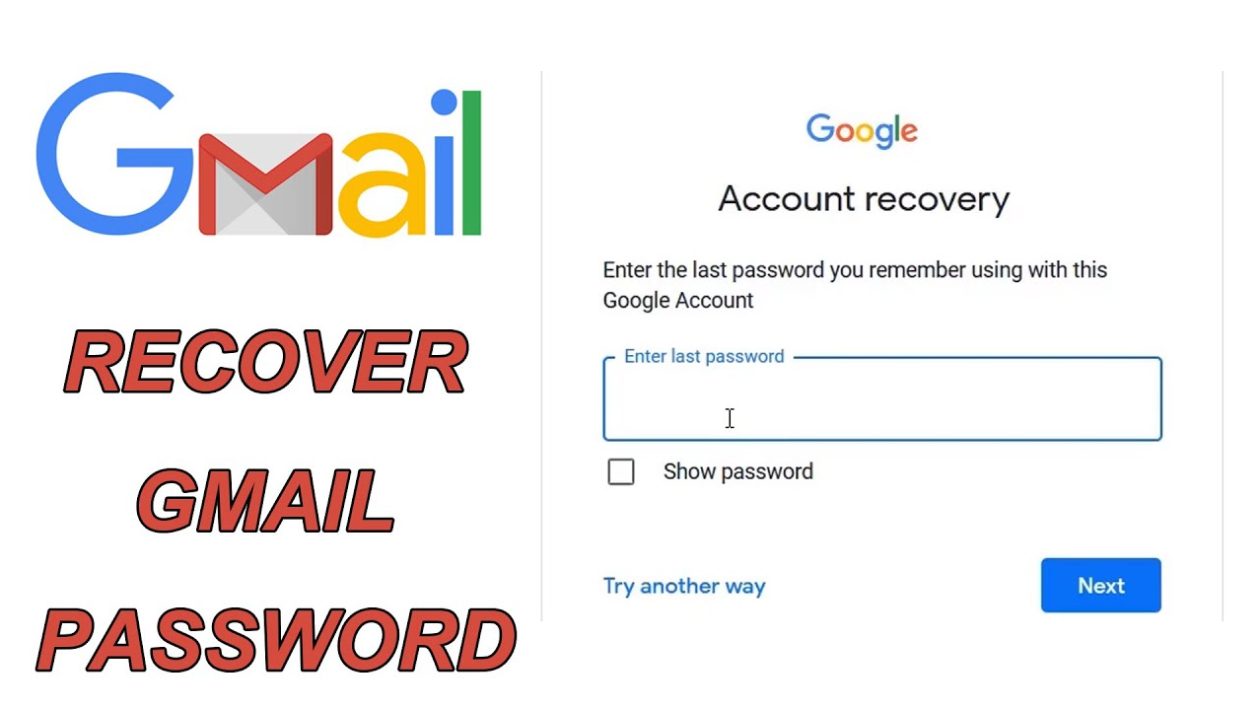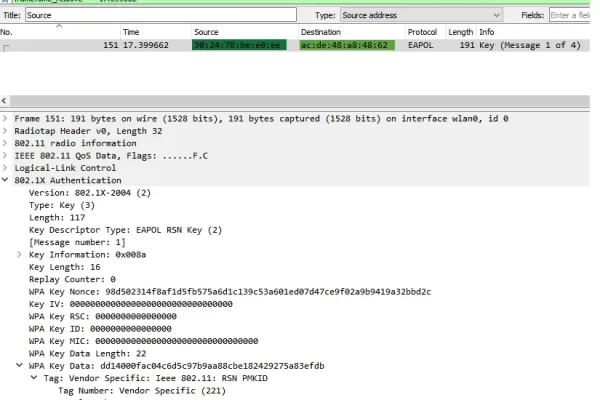How to recover Gmail account? There are times when a person forgets the password of his social accounts and often gets in trouble. Of all the social accounts, the one that holds the most importance is the email account. Email associated with that account is often linked through the banking apps and other social apps the person uses in his daily life. So, it is essential to access that email account; otherwise, access to other social apps may also be gone. Gmail is one of the most widely used email networks across the globe.
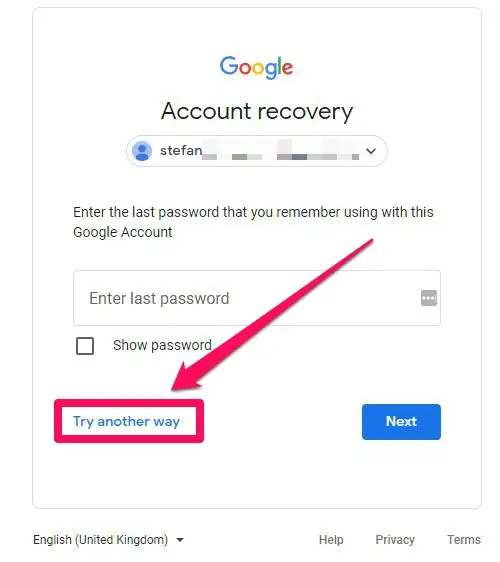
The platform has over 1.8 billion users all across the globe. So sometimes, a person may open spammy links through his phone or other device, due to which the email accounts are hacked. Or the person may forget the password that he has used for his email account. So, in this kind of case, multiple things could be done to get access to the Gmail account back. Here, we will be sharing multiple methods that could be used to recover the password of Gmail accounts. Some of the methods are listed below:
How to recover Gmail account?
Gmail account could be recovered using the following methods:
Using the Recovery Phone Number:
You may have provided a phone number for recovery purposes at the time when you created an account. In order to recover the Gmail account using the recovery phone number, follow the steps mentioned below:
- Open the Gmail app from your phone or laptop.
- Click on the option saying, “forget password.”
- Now, enter your email whose password needs to be recovered.
- There, you will see an option saying to recover the account using the phone number.
- You will see some last digits of the phone number that you provided at the time of account creation.
- Click on recover using that phone number and confirm it.
- You will see a code at the given phone number that will be received through SMS.
- Now, enter that code there.
- After entering the code, you will see an option stating, “Choose a new password.
- Enter a new password for your account.
- Confirm the password.
- Your password will now be successfully changed.
- Your Gmail account will now be recovered.
Using the Recovery Email Address:
You may recover the password of your Gmail account using the recovery email address provided by you at the time of account creation. To recover the Gmail account using the recovery email address, follow the steps mentioned below:
- Open the Gmail app from any of your devices.
- Click on the option saying forget the password.
- Now, you will see two options: “recover using the phone number” and “recover using the recovery email address.”
- Now choose the option stating, “recover using the recovery email address.”
- So now Confirm the recovery email address.
- You will receive a digit code.
- Add the code to the Gmail app.
- A new option will pop up, telling you to add a new password.
- Add a new password.
- Confirm the chosen password.
- Click on Save the password.
- A new password will be generated, and the account will successfully be recovered.
- Now, you can enjoy using your Gmail account once again.
Using the Regular Device:
If you don’t have access to both the recovery email and the recovery phone number that you provided at the time of account creation, then no need to worry. You can also recover the account using the device on which you mostly used to log in using the Gmail account. The recover the Gmail account using the regular device you used for the particular account, follow the steps mentioned below:
- Open up that device.
- Now open the Gmail app.
- Click on the option saying you don’t have access to both a recovery phone number and recovery email address.
- Now, the Gmail app will automatically recognize the device and will ask you to enter the last password you remember for your device.
- So now enter the new password for your Gmail account.
- It will now be recovered.
- Now, you can log in to your Gmail account using the new password.
This method may work sometimes. However if it does not work then you may need to contact Gmail customer support to verify the device you used most to access your Gmail account. They will forward your query and help you recover your Gmail account.
Conclusion:
These are all the methods that could be used to recover your Gmail account. So if you are also among those who are tired of using different methods to recover their Gmail accounts, then no need to worry. So you may try any method from the methods displayed above. See which method suits best to you. However, you may be able to access your Gmail account once again. This was all about How to recover a Gmail account. If you have any further queries related to this blog post or have any tech-related query just let us know in the comment section below. Our team will surely assist you in the shortest possible time.